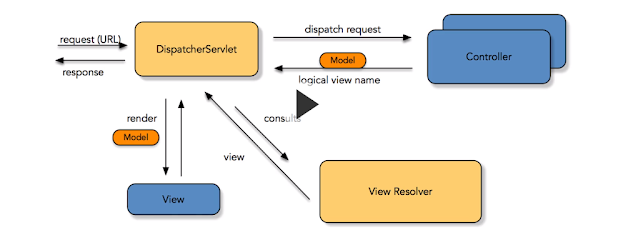Kubernetes Building Blocks
How communication happens within Kubernetes
Running a Pod (2 ways)
1) kubectl run command
2) kubectl create/apply command with a yaml file
The kubectl get command can be used to pods information and many other kubernetes objects
For ex : kubectl get pod lists all pods
kubectl get all lists all resources
Expose a Pod port
By default pods and container are only accessible within kubernetes cluster
To use expose container port externally we can use kubectl port-forward
Ex : kubectl port-forward [name of the pod ] 8080:80 where 8080 is external port and 80 is internal port
Delete Pod
Running Pod will cause deployment to be created
To delete pod use kubectl delete pod or find a deployment and run kubectl delete deployment
kubectl delete pod [name of pod] will cause pod to be recreated
kubectl delete deployment [name of the deployment] -: delete deployment that manages the pod
To delete a pod which is created using yaml file then we can use below mentioned command
kubectl delete -f file.pod.yml
Sample yaml file for pod creation (Ex : nginx)
kubectl create -f file.pod.yml will results in error if pod already exists
So alternative way to create or apply changes to a pod is to use kubectl apply -f file.pod.yml
Use --save-config when you want to use kubectl apply in the feature (it saves current properties in resource's annotations)
kubectl apply -f file.pod.yml --save-config
Pod Health
Kubernetes relies on Probes to determine the health of the pod container
A probe is a diagnostic performed periodically by kubelet on a container
Readiness Probe ; when should a container start receiving traffic?
Liveliness Probe : when should a container restart ?
Reference : Mr.Dan Wahlin course
How communication happens within Kubernetes
1) kubectl run command
2) kubectl create/apply command with a yaml file
The kubectl get command can be used to pods information and many other kubernetes objects
For ex : kubectl get pod lists all pods
kubectl get all lists all resources
Expose a Pod port
By default pods and container are only accessible within kubernetes cluster
To use expose container port externally we can use kubectl port-forward
Ex : kubectl port-forward [name of the pod ] 8080:80 where 8080 is external port and 80 is internal port
Delete Pod
Running Pod will cause deployment to be created
To delete pod use kubectl delete pod or find a deployment and run kubectl delete deployment
kubectl delete pod [name of pod] will cause pod to be recreated
kubectl delete deployment [name of the deployment] -: delete deployment that manages the pod
To delete a pod which is created using yaml file then we can use below mentioned command
kubectl delete -f file.pod.yml
Sample yaml file for pod creation (Ex : nginx)
kubectl create -f file.pod.yml will results in error if pod already exists
So alternative way to create or apply changes to a pod is to use kubectl apply -f file.pod.yml
Use --save-config when you want to use kubectl apply in the feature (it saves current properties in resource's annotations)
kubectl apply -f file.pod.yml --save-config
Pod Health
Kubernetes relies on Probes to determine the health of the pod container
A probe is a diagnostic performed periodically by kubelet on a container
Readiness Probe ; when should a container start receiving traffic?
Liveliness Probe : when should a container restart ?
Reference : Mr.Dan Wahlin course