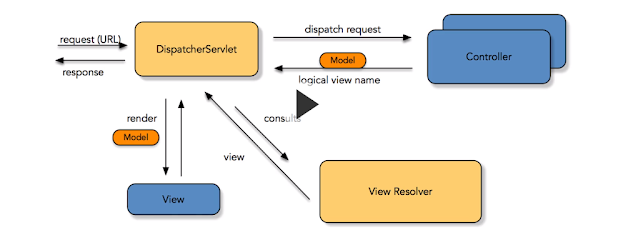When I try to install react-router using "npm install react-router-dom"
I got below mentioned error message
PS C:\PracticeApps\React\my-react-app> npm install react-router-dom
npm WARN registry Unexpected warning for https://registry.npmjs.org/: Miscellaneous Warning SELF_SIGNED_CERT_IN_CHAIN: request to https://registry.npmjs.org/react-router-dom failed, reason: self signed certificate in certificate chain
npm WARN registry Using stale data from https://registry.npmjs.org/ due to a request error during revalidation.
npm ERR! code SELF_SIGNED_CERT_IN_CHAIN
npm ERR! errno SELF_SIGNED_CERT_IN_CHAIN
npm ERR! request to https://registry.npmjs.org/react-router-dom/-/react-router-dom-5.2.0.tgz failed, reason: self signed certificate in certificate chain
npm ERR! A complete log of this run can be found in:
npm ERR! C:\Users\KMATADA\AppData\Roaming\npm-cache\_logs\2021-08-03T14_08_06_664Z-debug.log
Solution : Try to run below commands
1. npm install npm -g --ca=""
2. npm config set strict-ssl false ( not recommended - ignoring ssl error is bad idea)
Reference Link
https://stackoverflow.com/questions/9626990/receiving-error-error-ssl-error-self-signed-cert-in-chain-while-using-npm