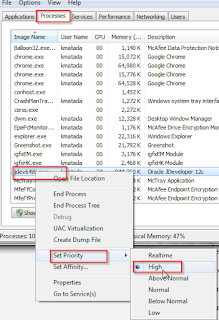Hi,
I have faced below mentioned issue while debugging the application in JDeveloper 12.1.3.
#
# A fatal error has been detected by the Java Runtime Environment:
#
# EXCEPTION_ACCESS_VIOLATION (0xc0000005) at pc=0x000000005a7763ea, pid=8676, tid=9608
#
# JRE version: Java(TM) SE Runtime Environment (7.0_51-b13) (build 1.7.0_51-b13)
# Java VM: Java HotSpot(TM) 64-Bit Server VM (24.51-b03 mixed mode windows-amd64 compressed oops)
# Problematic frame:
# V [jvm.dll+0x1163ea]
#
# Failed to write core dump. Minidumps are not enabled by default on client versions of Windows
#
# An error report file with more information is saved as:
# C:\Users\kmatada\AppData\Roaming\JDeveloper\system12.1.3.0.41.140521.1008\DefaultDomain\hs_err_pid8676.log
#
# If you would like to submit a bug report, please visit:
# http://bugreport.sun.com/bugreport/crash.jsp
#
Debugger connection to debuggee process has been lost.
[04:52:05 PM] [IntegratedWebLogicServer is shutting down. All applications currently running will be terminated and undeployed.]
[Application termination requested. Undeploying application RmsProcurement.]
Stopping Derby server...
[04:52:11 PM] [J2EE Deployment SPI:260010]Unable to connect to "t3://localhost:7101" as user, "weblogic". Error received: t3://localhost:7101: Destination 127.0.0.1, 7101 unreachable; nested exception is:
java.net.ConnectException: Connection refused: connect; No available router to destination
#### There was an error undeploying application RmsProcurement from IntegratedWebLogicServer.[04:52:11 PM] [J2EE Deployment SPI:260010]Unable to connect to "t3://localhost:7101" as user, "weblogic". Error received: t3://localhost:7101: Destination 127.0.0.1, 7101 unreachable; nested exception is:
java.net.ConnectException: Connection refused: connect; No available router to destination
[04:52:11 PM] [J2EE Deployment SPI:260010]Unable to connect to "t3://localhost:7101" as user, "weblogic". Error received: t3://localhost:7101: Destination 127.0.0.1, 7101 unreachable; nested exception is:
java.net.ConnectException: Connection refused: connect; No available router to destination
[04:52:11 PM] t3://localhost:7101: Destination 127.0.0.1, 7101 unreachable; nested exception is:
java.net.ConnectException: Connection refused: connect; No available router to destination
[04:52:11 PM] t3://localhost:7101: Destination 127.0.0.1, 7101 unreachable; nested exception is:
java.net.ConnectException: Connection refused: connect; No available router to destination
[04:52:11 PM] t3://localhost:7101: Destination 127.0.0.1, 7101 unreachable; nested exception is:
java.net.ConnectException: Connection refused: connect; No available router to destination
[04:52:11 PM] Destination 127.0.0.1, 7101 unreachable; nested exception is:
java.net.ConnectException: Connection refused: connect; No available router to destination
[Application RmsProcurement terminated]
[Terminating IntegratedWebLogicServer.]
Derby server stopped.
Solution: I could not get proper solution. I have just deleted my Jdev system folder and it started working. If any one know alternative solution or reason for this issue, please let me know.
I have faced below mentioned issue while debugging the application in JDeveloper 12.1.3.
#
# A fatal error has been detected by the Java Runtime Environment:
#
# EXCEPTION_ACCESS_VIOLATION (0xc0000005) at pc=0x000000005a7763ea, pid=8676, tid=9608
#
# JRE version: Java(TM) SE Runtime Environment (7.0_51-b13) (build 1.7.0_51-b13)
# Java VM: Java HotSpot(TM) 64-Bit Server VM (24.51-b03 mixed mode windows-amd64 compressed oops)
# Problematic frame:
# V [jvm.dll+0x1163ea]
#
# Failed to write core dump. Minidumps are not enabled by default on client versions of Windows
#
# An error report file with more information is saved as:
# C:\Users\kmatada\AppData\Roaming\JDeveloper\system12.1.3.0.41.140521.1008\DefaultDomain\hs_err_pid8676.log
#
# If you would like to submit a bug report, please visit:
# http://bugreport.sun.com/bugreport/crash.jsp
#
Debugger connection to debuggee process has been lost.
[04:52:05 PM] [IntegratedWebLogicServer is shutting down. All applications currently running will be terminated and undeployed.]
[Application termination requested. Undeploying application RmsProcurement.]
Stopping Derby server...
[04:52:11 PM] [J2EE Deployment SPI:260010]Unable to connect to "t3://localhost:7101" as user, "weblogic". Error received: t3://localhost:7101: Destination 127.0.0.1, 7101 unreachable; nested exception is:
java.net.ConnectException: Connection refused: connect; No available router to destination
#### There was an error undeploying application RmsProcurement from IntegratedWebLogicServer.[04:52:11 PM] [J2EE Deployment SPI:260010]Unable to connect to "t3://localhost:7101" as user, "weblogic". Error received: t3://localhost:7101: Destination 127.0.0.1, 7101 unreachable; nested exception is:
java.net.ConnectException: Connection refused: connect; No available router to destination
[04:52:11 PM] [J2EE Deployment SPI:260010]Unable to connect to "t3://localhost:7101" as user, "weblogic". Error received: t3://localhost:7101: Destination 127.0.0.1, 7101 unreachable; nested exception is:
java.net.ConnectException: Connection refused: connect; No available router to destination
[04:52:11 PM] t3://localhost:7101: Destination 127.0.0.1, 7101 unreachable; nested exception is:
java.net.ConnectException: Connection refused: connect; No available router to destination
[04:52:11 PM] t3://localhost:7101: Destination 127.0.0.1, 7101 unreachable; nested exception is:
java.net.ConnectException: Connection refused: connect; No available router to destination
[04:52:11 PM] t3://localhost:7101: Destination 127.0.0.1, 7101 unreachable; nested exception is:
java.net.ConnectException: Connection refused: connect; No available router to destination
[04:52:11 PM] Destination 127.0.0.1, 7101 unreachable; nested exception is:
java.net.ConnectException: Connection refused: connect; No available router to destination
[Application RmsProcurement terminated]
[Terminating IntegratedWebLogicServer.]
Derby server stopped.
Solution: I could not get proper solution. I have just deleted my Jdev system folder and it started working. If any one know alternative solution or reason for this issue, please let me know.