Dear All,
I have tried Deploying ADF application to Oracle Java Cloud service and thought to document it and here it is. You can get plenty of documentation on this topic, May be this blog also helps you.
Oracle Cloud enables users to purchase software and IT resource as a service and pay based on your usage.
If you want to learn more on Oracle Cloud https://cloud.oracle.com/home

If you do not have the required JDeveloper then don’t worry, Click on this link JDeveloper for Cloud
and download the same.
I have tried Deploying ADF application to Oracle Java Cloud service and thought to document it and here it is. You can get plenty of documentation on this topic, May be this blog also helps you.
Oracle Cloud enables users to purchase software and IT resource as a service and pay based on your usage.
If you want to learn more on Oracle Cloud https://cloud.oracle.com/home
You can deploy any Java EE based application on Oracle cloud. To
make our-self familiar with Oracle Cloud, I will be going to talk about
1) Oracle Database Cloud service: where we want move
our database schema and corresponding data.
2) Oracle Java Cloud service: where we deploy our
application
In order to address both Oracle Database and Oracle
Java Cloud service, I am considering here a simple ADF application.
The application shows master detail relationships between
Department and Employee tables based on standard HR schema of Oracle XE.
If you want to know, how to build this sample ADF application, Please refer Oracle Documentation, "Developing RIA Web Applications with Oracle ADF"
Below is the screenshot of how the application looks once you
deployed on the server.
To make our life simple, I am going to divide the entire process
into 3 separate blog as follows
Part 1: In this part, I will
going to talk about prerequisites like setting up environment, requesting cloud
service instance etc.
Part 2: Move your schema and
corresponding data from local JDeveloper to Oracle Database cloud service.
Part 3: Prepare your application
and deploy to Oracle Java cloud service.
Part 1: Prerequisites and setting up environment
1.JDeveloper 11g (11.1.1.6.0): Since Oracle made two releases with 11.1.1.6, please make sure
you have “Build JDEVADF_11.1.1.6.0CLOUD_GENERIC_121118.1600.6229”
To verify, Navigate Help -> About in your
JDeveloper window as shown below.

If you do not have the required JDeveloper then don’t worry, Click on this link JDeveloper for Cloud
and download the same.
2. Oracle Java cloud service: You know, Oracle Cloud
provides a 30 days free trial, Wow ! that is really nice right? Alright, Oracle Cloud also provides a database service instance as a part of a
Java service i.e.
if you request for Java service you will get Database service as
well. So, Are you ready? Let’s go ahead then,
here are the steps
i) Browse the Oracle Java Cloud service home page
by clicking on this link Oracle Java Cloud Service
Now click on “Try It” button as shown below. You may require
providing your Oracle SSO credentials to log in
There are four steps which
you need to complete in order to request a free trial version
Step1: Account information
In this you are asked
to provide basic information like first name, address etc. I believe it is
pretty straight forward.
Below
is the screen shot for your reference
Step2: User verification
In this step you have to request for verification code by
providing your cell number and place the 6 digit code
which you received in “Code Received” box and click on
Next
Step3: Service details
In this step, accept the default values. Tick
the Terms and conditions check box and click on “Request Trial” button
Step 4: Review summary
This is the summary of your request and please make note of
important details like, identity domain, Order id, Service type and Order date.
I request you to please take the screen shot of this and keep
it safe for feature reference.
As mentioned in the above screen shot, Oracle may require couple
of days to send an email with subject line
“Welcome to Oracle Cloud. Your trials are ready”.
The email includes
1) Your User Name and Temporary
Password
2) Account Administration Details
3) Trial Administration Details
4) Trial Details
5) Order Details
2) Account Administration Details
3) Trial Administration Details
4) Trial Details
5) Order Details
Once you received the
email you have 5 days ‘time to activate your trial. If you do not then your
service request will be cancelled. Be aware of it.
If you do not receieve email from Oracle Cloud team then don't loose
hope. Just go to oracle Home page (https://cloud.oracle.com) and there is a option to chat with
Oracle Cloud support team. Just go ahead and do it.
That’s it. Why are you still waiting, just go ahead and request
free trail and play with Oracle Cloud.
Thanks to Oracle for making our life easy.




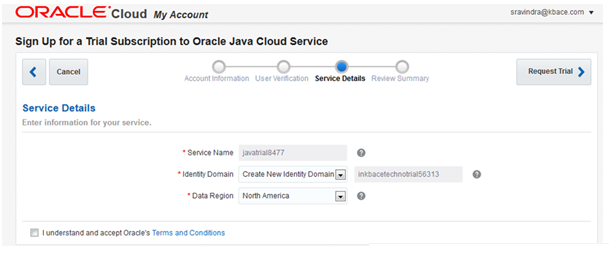

No comments:
Post a Comment